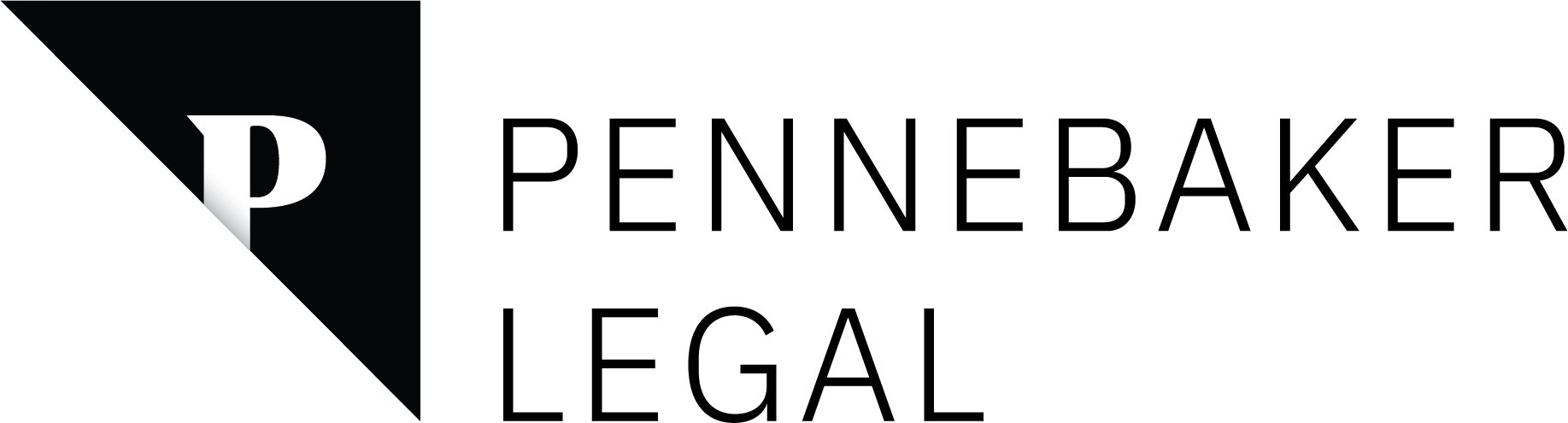Zooming Through Mediations and Arbitrations
NEWS
Zooming Through Mediations and Arbitrations
Welcome to the new normal. The COVID-19 pandemic has made law firms more reliant on technology than ever before.
The days of running from one conference room to another for face-to-face meetings with clients and colleagues has been replaced by remote meetings through video conferencing services. Attorneys are now making appearances at remote court hearings via online platforms such as CourtCall©. Similarly, clients are choosing to conduct their mediations and arbitrations using conferencing solutions such as Zoom© and BlueJeans© to ensure a safe and timely decision of their dispute.
A remote proceeding (using “arbitration” as the example) can seem quite daunting if your team has never conducted one. Learning the mechanics and best practices will help ensure that it is successful.
Follow COVID-19 Policies and Procedures
For many reasons, it makes sense for the critical members of your team to conduct the arbitration in your firm’s conference room. Having members of your team in close proximity enables more seamless collaboration and provides more timely resolution of unexpected technical issues by your IT support staff. However, following COVID-19 protocols is paramount. Most firms, large and small, have developed COVID-19 policies and procedures and those should be adopted and adapted to address the unique circumstances that a remote arbitration poses.
Software Solutions
The goal of a virtual, remote arbitration is the same as one that is in-person: effective persuasion and seamless presentation of evidence to the arbitrator(s) or mediator. To that end, it is imperative to properly prepare your team to navigate the staging and technical challenges that they may face.
If using an off-the-shelf video conferencing service, confirm that all attendees have signed up for an account for that service, that they have downloaded the latest version of the software, and that they are familiar with its features. At the moment, two of the most popular video conferencing services being used by law firms are Zoom and BlueJeans. Each is relatively intuitive and easy to use.
Security challenges
Recent reports of security flaws with Zoom, including “Zoom-bombing” where third parties enter the conference without permission, has made some law firms wary of it. Zoom is actively addressing these concerns and providing frequent security patches. Recent upgrades have addressed some of the service’s security features such as improving encryption, automatically requiring a meeting password, and enabling the “waiting rooms” feature by default which allows the host to control when a participant can join the meeting. It is also critical that arbitration attendees adhere to the required security protocols that will ensure the privacy and confidentiality of the remote proceeding. Emphasize to attendees that they cannot share the meeting links with non-participants and prohibit the recording or the taking of screenshots during the arbitration.
Prepare and practice
To ensure that technical challenges are proactively tested and addressed, conduct a practice session in the arbitration room a few days in advance. This will help to alert the team to potential problems, allow the participants to get comfortable with video conferencing’s quirks, and to “stage manage” the presentation of documents, videos and demonstratives. The practice session also helps to ensure that the lighting and sound are clear and professional.
Technical and presentation considerations
Be aware that having multiple computers online in a single room can result in echo and reverberation. To avoid this, consider using a conference dial in number for the audio and mute all computers’ built-in microphone and speaker, or use a single high-quality microphone and speaker for the room.
It’s critical that you practice the interaction with someone in another location to ensure that they see and hear the video without interference.
Recommendations
The following are some practical recommendations to make certain that your team makes the best use of your video conference solution:
Use the dual monitors feature if it’s supported by the service so that you can still work on your main screen while sharing your secondary monitor. In Zoom, this option can be enabled in “Settings” under the “General” tab.
In order to present most professionally to the arbitrator it’s best to avoid busy backgrounds. Virtual backgrounds are popular for informal videoconferencing, but those are unpredictable in how well and consistently they separate the speaker from the background. You want the arbitrator’s full attention on you and the evidence that you’re presenting.
Avoid sitting with your back to a light or a window as you will appear as a silhouette to the arbitrator.
Disable the video for team members who do not have a speaking role to avoid distracting the arbitrator with a gallery of video feeds. Additionally, it ensures that the presentation is not impacted by unnecessary internet bandwidth diversion.
Ensure that when screensharing you are not inadvertently displaying confidential or privileged information.
Use the services of an expert-level presentation professional so that the trial team can focus on the content of the presentation and not on the technological challenges.
If possible, have a third party provide a proprietary video conference software solution for your arbitration to ensure that neither side has undue influence on the operation of the technology, can control the private breakout rooms for each group, and handle any technical issues that may arise.
We are truly in a new normal. Employing the appropriate technology will help your litigation team and clients to safely navigate the risks of COVID-19 while still maintaining business as usual. We don’t know yet what the future holds for litigation, but having a flexible and adaptable organization will give your law firm a better chance for success.
ROB LEGASPI
Director of Trial Services, Pennebaker Inc.
As the Director of Trial Services for Pennebaker Legal, Robert manages all aspects of trial presentation, courtroom, and litigation graphics support for the firm. He has managed and provided courtroom support for hundreds of trials, arbitrations, hearings, and mediations. Robert has supported a range of complex civil matters such as construction, energy litigation, contract disputes, insurance matters, and toxic tort cases. He has also worked in-house at a major law firm providing courtroom and graphics support for over 300 attorneys across six offices. Robert’s experience and technical expertise in the courtroom has assisted trial teams in high-stakes, “bet the company” litigation obtain defense verdicts and multi-million dollar judgments in venues across the country.
1100 W. 23rd Street, Suite 200, Houston, TX 77008 • Email • 713.963.8607